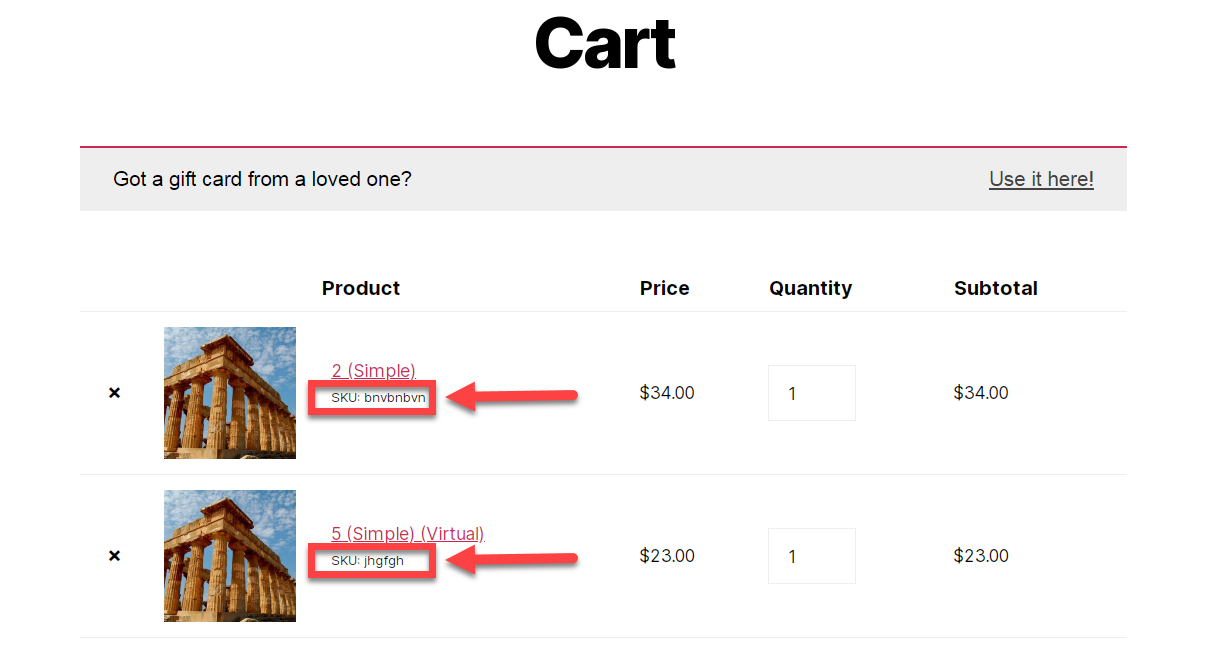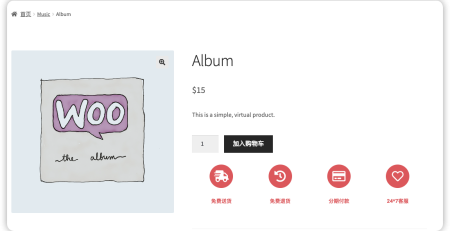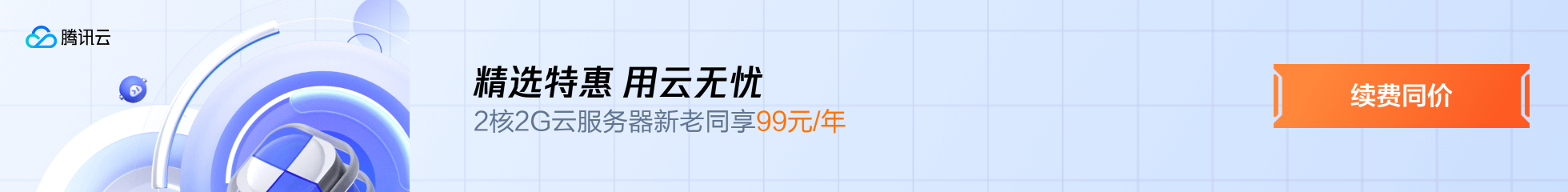
WordPress添加自定义字体:【纯代码+插件】两种方式
方法1,纯代码的方式添加,适合不喜欢用插件的同学:
//1,允许在WordPress后台media媒体库上传字体,将下面代码添加到主题的functions.php
class FJJ_SUPPORT_TTF_MEDIA{
public function __construct(){
add_filter('upload_mimes', array($this,'fjj_upload_media_mimes'));
add_filter( 'wp_check_filetype_and_ext', array($this,'fjj_check_types'), 10, 4 );
}
function fjj_upload_media_mimes($fjj_mimes) {
$fjj_mimes['ttf'] = 'application/x-font-ttf';
$fjj_mimes['otf'] = 'application/x-font-otf';
$fjj_mimes['eot'] = 'application/x-font-eot';
$fjj_mimes['woff'] = 'application/x-font-woff';
$fjj_mimes['woff2'] = 'application/x-font-woff2';
return $fjj_mimes;
}
function fjj_check_types( $checked, $file, $filename, $mimes ) {
if ( ! $checked['type'] ) {
$check_filetype = wp_check_filetype( $filename, $mimes );
$ext = $check_filetype['ext'];
$type = $check_filetype['type'];
$proper_filename = $filename;
$checked = compact( 'ext','type','proper_filename' );
}
return $checked;
}
}
new FJJ_SUPPORT_TTF_MEDIA();
//2,将下载好的字体,后缀是ttf格式,上传到WordPress后台media媒体库,上传成功后,获取到字体的文件路径,
//类似:http://127.0.0.1/wp-content/uploads/2023/09/Super-Dream.ttf
//3,将下面代码添加到主题的style.css:
@font-face {
font-family: 'SuperDream'; /* 字体名称 */
src: url('http://127.0.0.1/wp-content/uploads/2023/09/Super-Dream.ttf') format('truetype'); /* 字体文件的路径和格式 */
font-weight: normal; /* 字体的重量 */
font-style: normal; /* 字体的样式 */
}
//4,在WordPress前端调用新字体:
h1.product_title.entry-title {
font-family: SuperDream;
}方法2,直接使用插件,跳过方法1的1,2,3步骤:https://wordpress.org/plugins/custom-fonts/